WeddingWoo Changelog
We're always improving. Check out what we've been up to.
Hashtag page updates
We love all the encouraging feedback we’ve received about the Hashtag page. We’re glad so many of our customers have adopted this page so quickly. We’re continuously working on ways to improve our product and it’s possible through the valuable feedback we receive from our customers. We love that we’re able to deliver some updates based on some of the great feedback we’ve received.
Filtering Photos
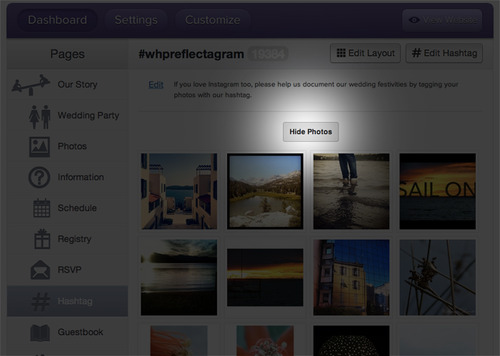
A new “Hide Photos” button appears on the Hashtag page now.
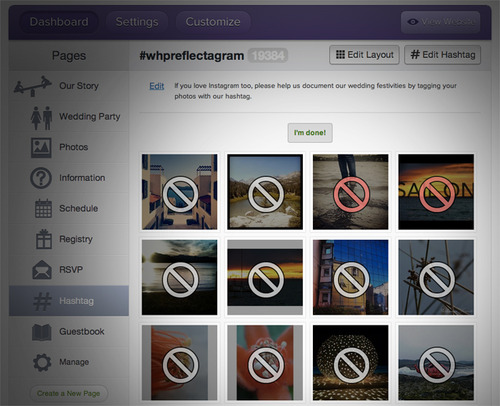
Once the “Hide Photos” button is clicked, you simply click on the photo you would like to hide and then the color changes to red indicating that the photo is hidden from view. This will allow you to hide certain photos from appearing on your website when guests view your hashtag page.
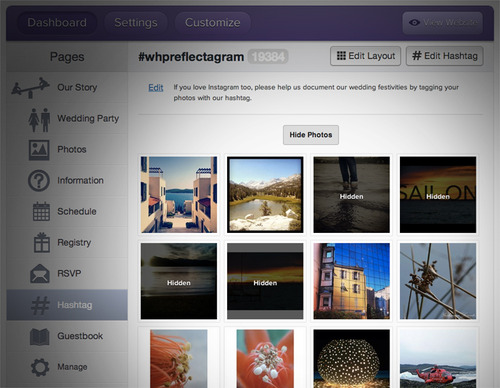
After you’re done, the photos that are set to hidden will now have a new overlay to distinguish the photos you’ve hidden. You can always unhide photos later too.
Extra Information
We now display the username of the Instagram user who posted the photo on both the grid and list layouts. The relative date of the photo also appears on the list layout.
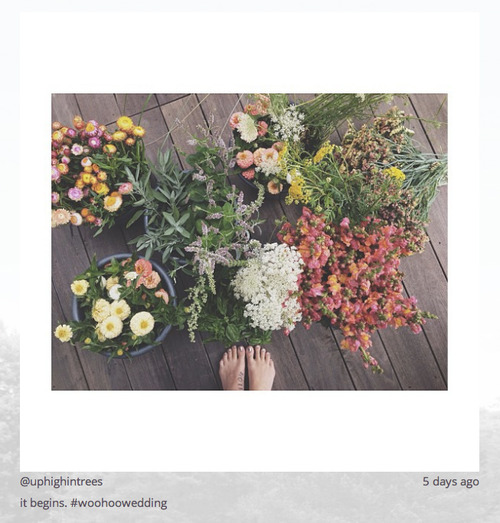
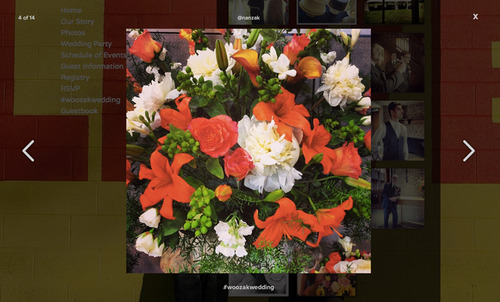
Thank you to all our customers who have been sending in their feedback. Your voice has been heard!