WeddingWoo Changelog
We're always improving. Check out what we've been up to.
Introducing: Photo Layouts
Add some flair to your photos! We’re pleased to introduce a new customization feature will allow you to change the way your photos are displayed. We’ve added 2 new layout options to give you beautiful photo galleries to share with your guests.
A new “Edit Layout” button has been added for the “Photos” page in the Dashboard.
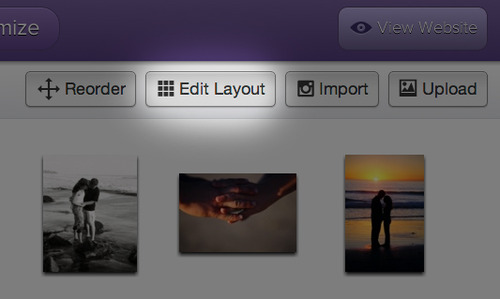
In addition to the “List” layout, we’ve added a new “Grid” and “Gallery” layout for you to choose.
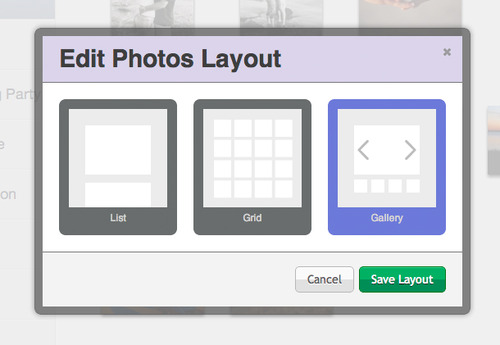
The “Grid” layout will display all of your photos as square thumbnails to easily scan. Here’s an example of the Grid layout:
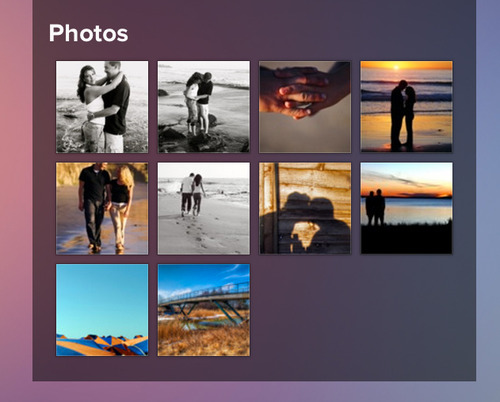
When you click on one of the thumbnails, a lightbox appears and displays a larger photo. From here, you can easily cycle through all the photos.
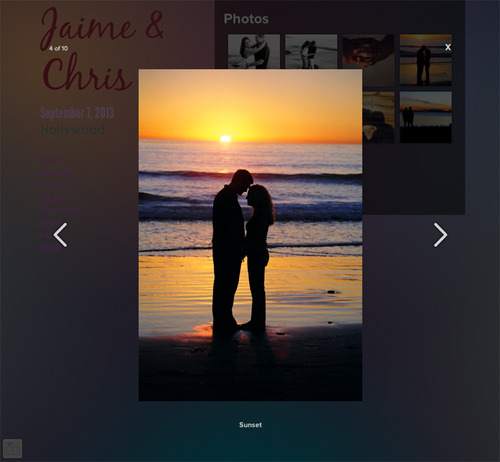
For the “Gallery” layout, the currently selected photo is prominently displayed and along the bottom is the thumbnails of all the photos. Here’s an example of the Gallery layout:
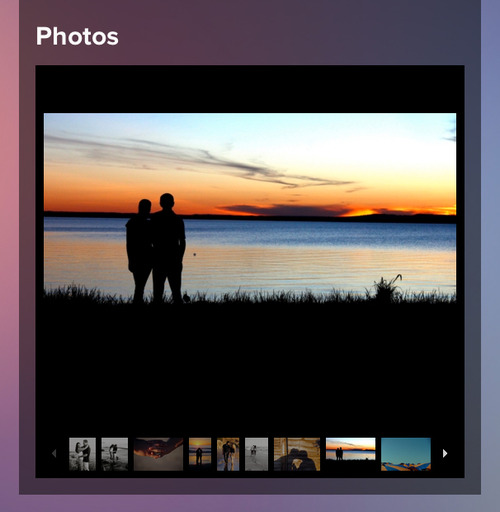
We hope you enjoy this new feature! We welcome your feedback. Check out our Support Center for any questions or comments.