WeddingWoo Changelog
We're always improving. Check out what we've been up to.
Updates: New Translator Widget, Guestbook Photo Uploads, Customize Alert Changes
We’re excited to share some updates that we’ve just released:
New Translator Widget
We’ve added a new member to our widgets family: A Translator Widget. It is powered by Bing. If you have international guests, you can add this widget so your guests can easily and instantly read your website in a desired language.
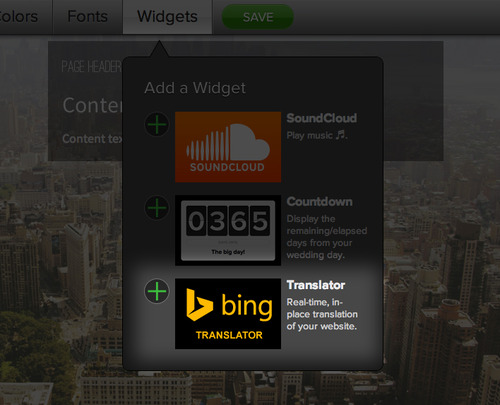
When you head to “Customize” from your WeddingWoo Dashboard, you’ll see the option for the Translator widget in the “Widgets” tab. Click the “+” sign to add the widget.

Once you add the widget, you can move around the placement of the widget on your website.
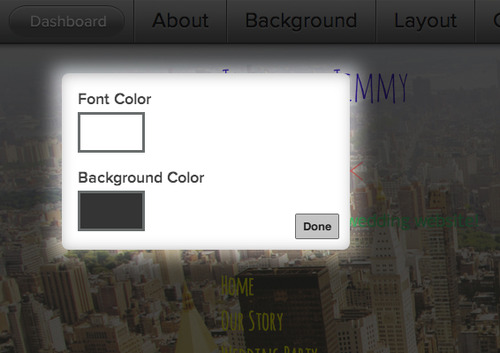
You can also edit the color options of the translate button. The background and font colors can be customized.
Photo Uploads on the Guestbook Page
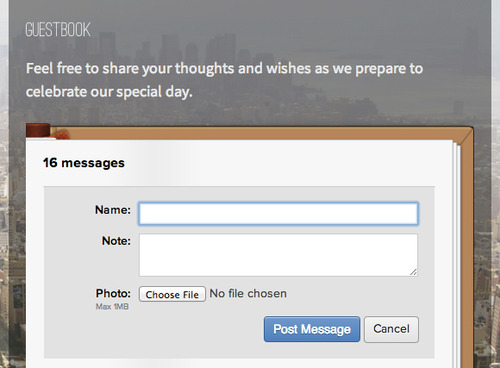
We’ve automatically enabled photo uploads to the Guestbook page. Your guest can now include a photo as part of the message that they leave on your guestbook. You’ll be able to view these images within the Dashboard and it will also be included on the email notifications.
Alert when changes are not saved in Customize
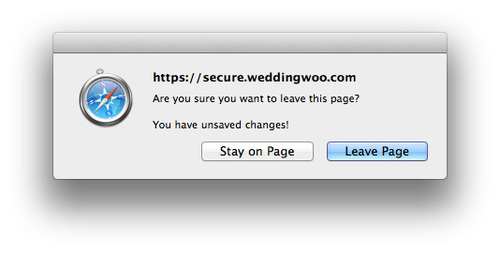
Ever worked on your design and accidentally closed the web browser? Or accidentally clicked to leave the page? Previously, we didn’t check and you may have lost changes :(
Well, now we alert you! If you close the browser or try going to a different page in the same tab, you will be alerted if you made changes to your design but didn’t save it yet. This will give you a chance to save your changes before you leave.
New Character Option for Names

We didn’t have an option for you to change the character between your names. By default, everyone had to use an ampersand. Now, we add a “+” plus option and you can also choose not to use a character between your names.
Separate Email Account Notifications for Guestbook Messages
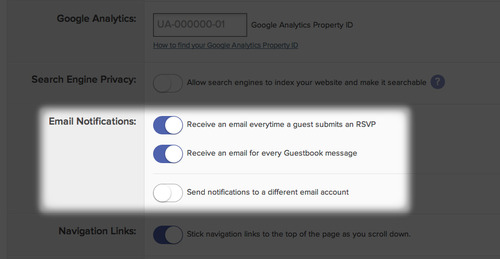
Previously, we added an option for you to receive your RSVP email notifications at a different email account. Now, we extended this ability to include the Guestbook notifications as well. If you’ve already enabled an option to receive notifications elsewhere, you’ll automatically receive the Guestbook notifications as long as it’s enabled.
Thank you to all our customers that have written in to us with great feedback! Please visit our Support Center if you’ve got any suggestions or questions.