WeddingWoo Changelog
We're always improving. Check out what we've been up to.
Upload Multiple Inline Images
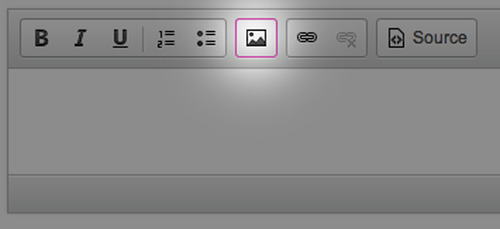
We’re happy to announce that we’ve added a new image upload button to the editor! It’s available now on the “Our Story”, “Information”, and Custom pages. We previously limited you to only a single image for each content. And if you wanted to include multiple images, you had to upload it elsewhere and manually display it by messing with the html. Now, you can easily upload multiple images directly through us without the extra effort.
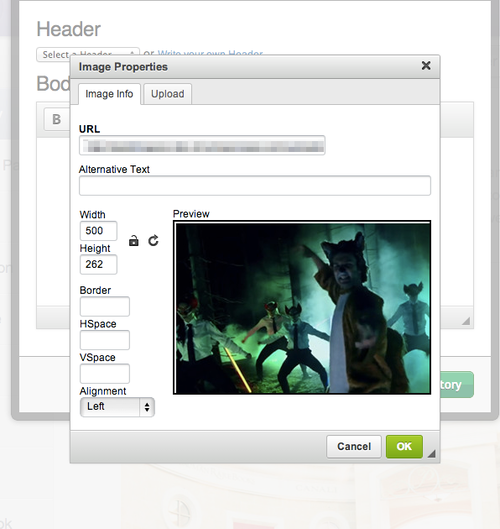
Also, once you’ve uploaded the image, you can modify some of the properties of the image. For example, you can resize the image, change the alignment and add margins. For any previously uploaded images, you can first click on the image and then click on the image button, from there you’ll have an image properties dialog like the one above.
We hope you enjoy it :) Have fun!